#
Managing Collaborators
#
Inviting Collaborators
Invite and manage collaborators on your team using the share modal in the top left corner of the editor.
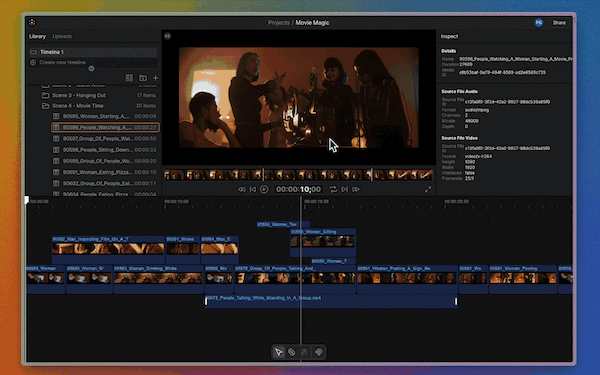
#
Collaborator Permissions
From the share menu, each collaborator will be displayed with their level of access and the option to remove them from the project. Currently, only the project owner can invite or remove collaborators
- Project Owner: Can create and delete a project, invite and remove collaborators, and use all Editor capabilities
- Admin: Can use all editing features, upload media, and manage the project access of other collaborators.
- Editor: Can use all editing features and upload media, but cannot manage the project or collaborators
- Viewer: ✨ Coming Soon ✨
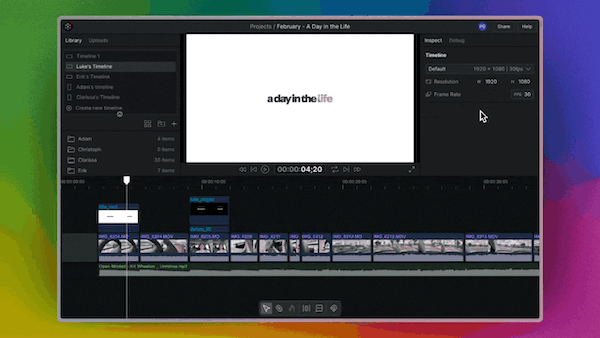
#
Copy Link to Project
Clicking the copy link button in the share modal will copy a URL that gives direct access to join the project.